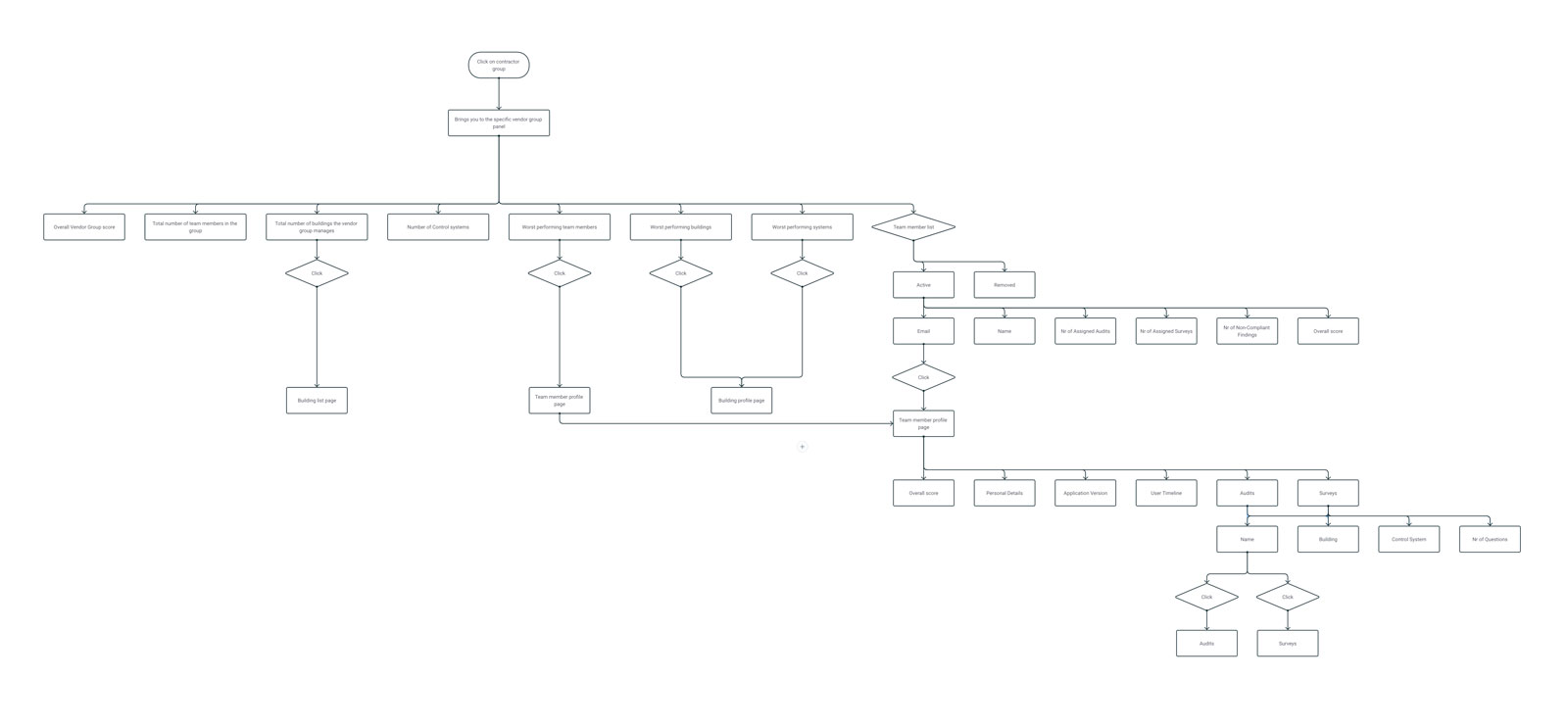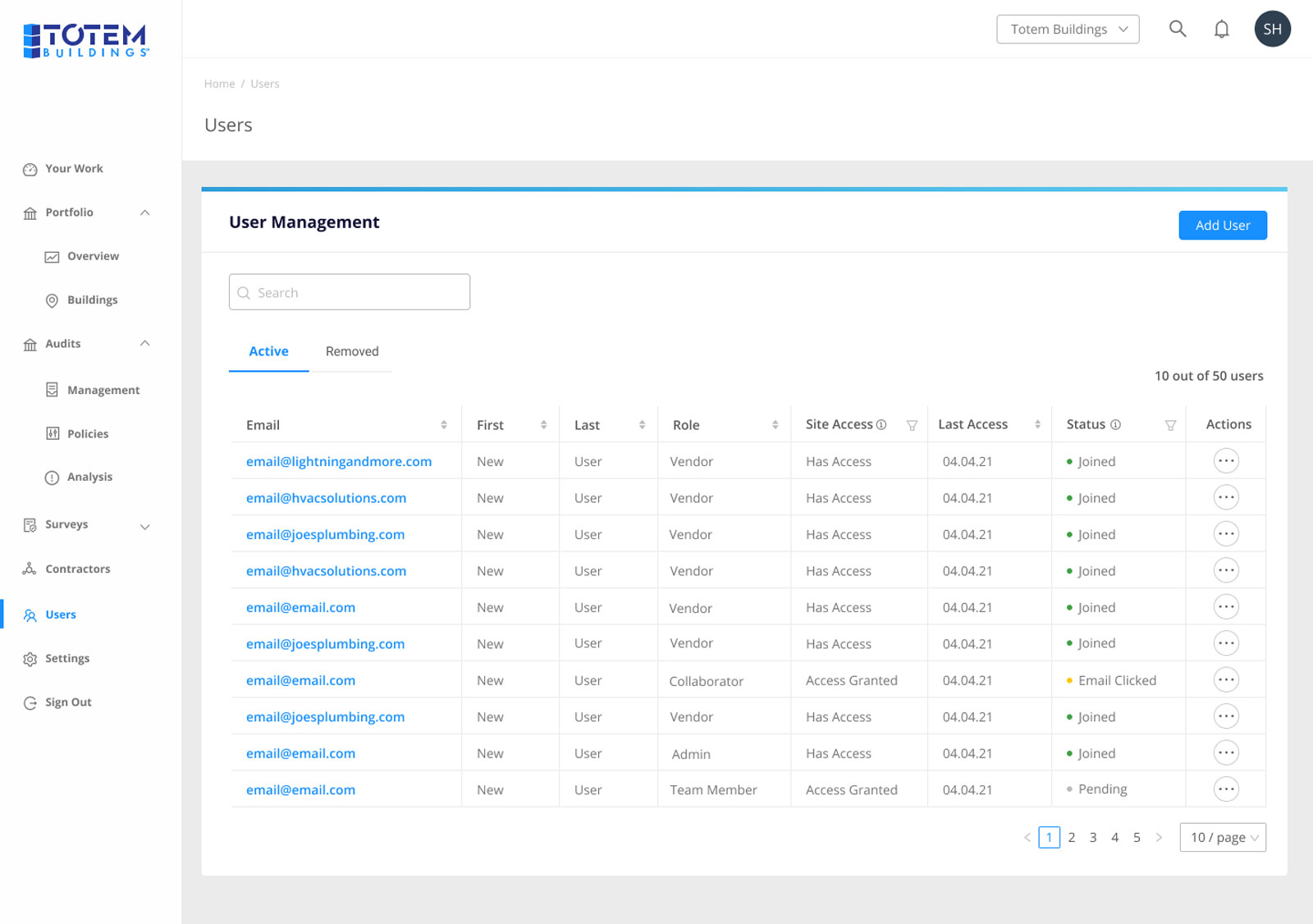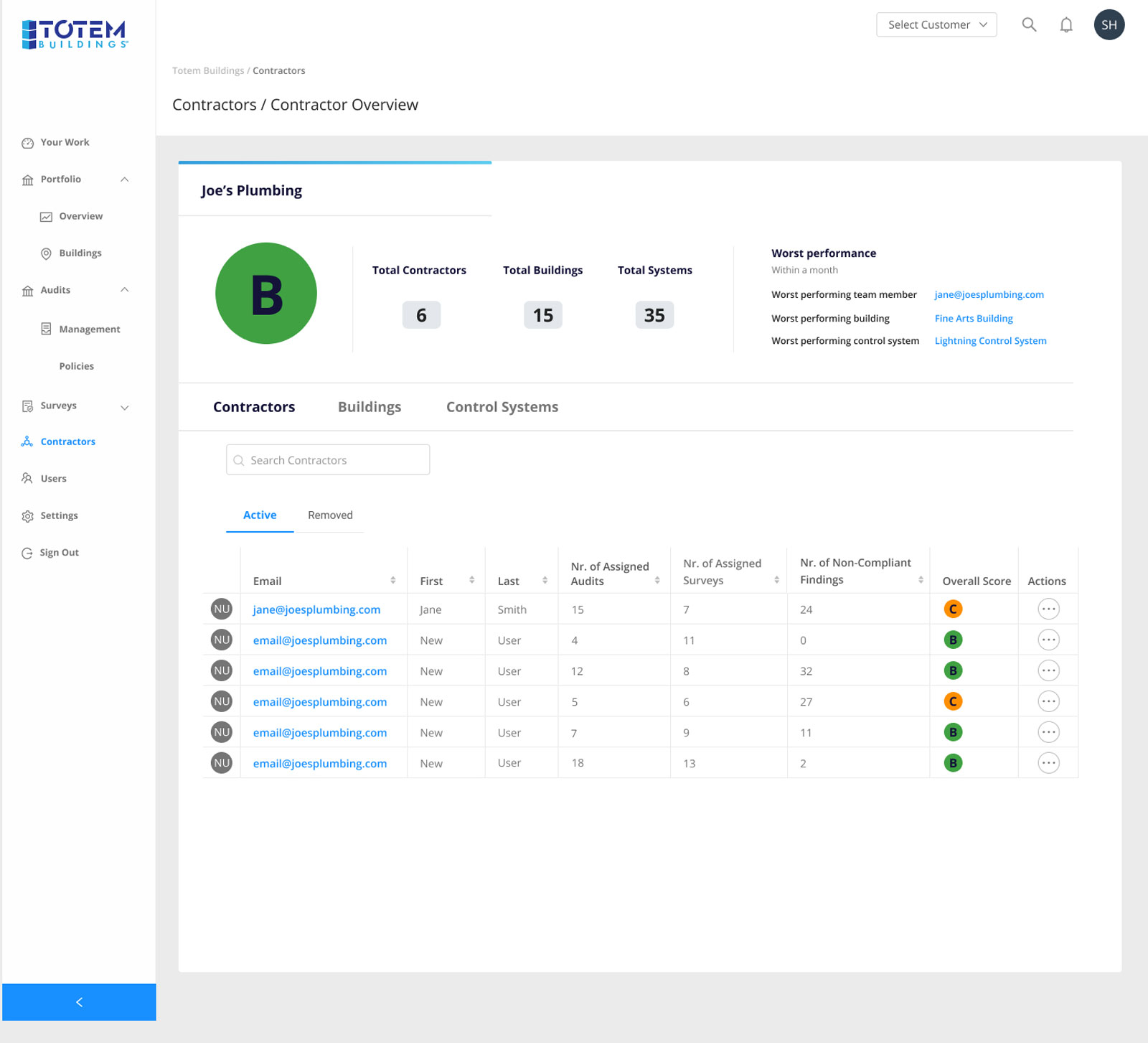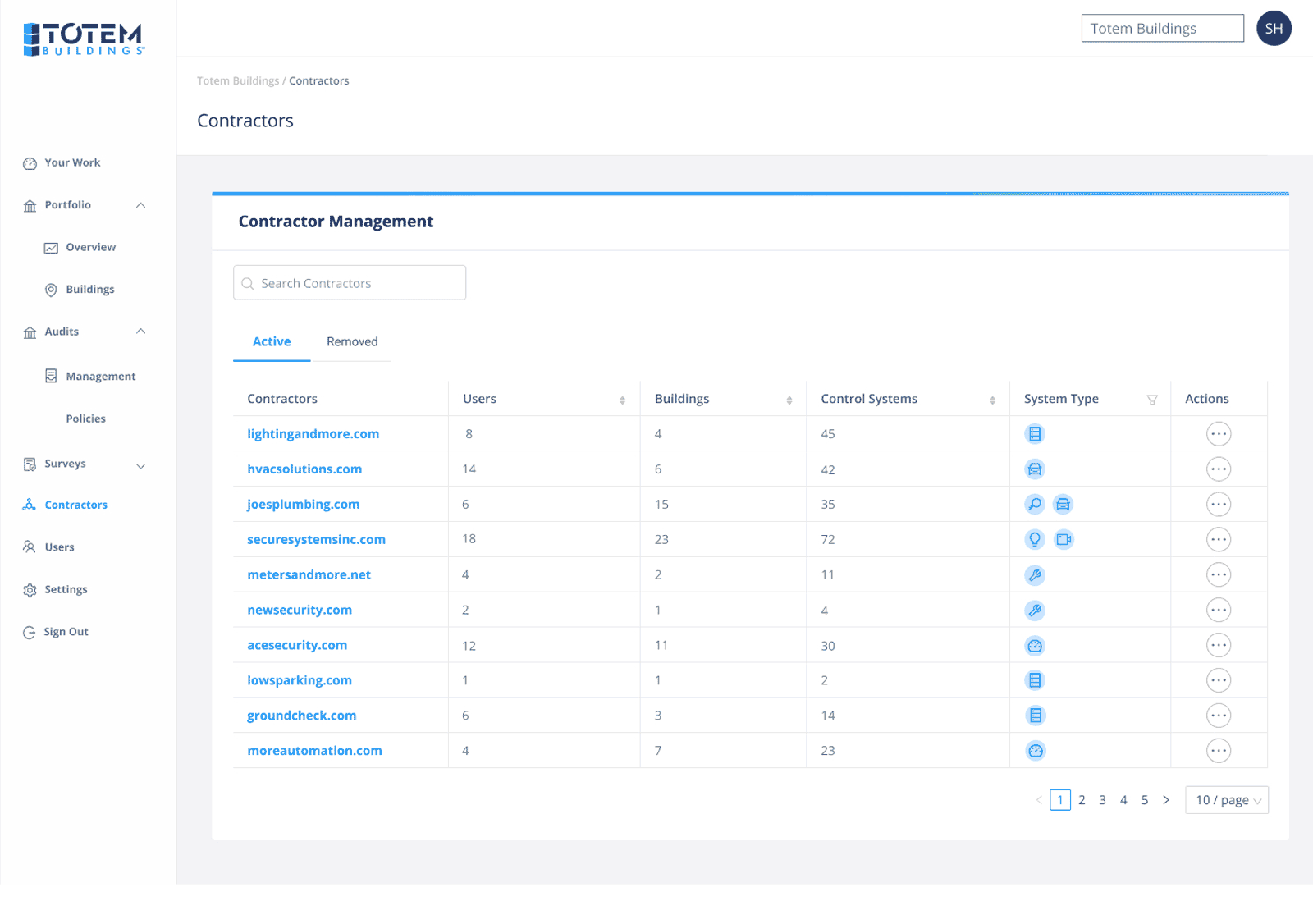Problem
Originally, the projects started small all the users were on the same permission level. It made the dashboard massive, and full of functions, not all the users needed. The system needed a more complex permission structure and an organized way to differentiate between the different roles of the collaborators. Due to the gaps in the architectural structure, some of the key user features were deeply hidden under multiple steps.
Solution
By using my analytical knowledge based on user feedback and research, I restructured the different level users into groups with individual permission levels.
Working closely with the developers, I created permission and a hierarchical structure within the new user groups.
By conducting user research and watching user behaviour videos, I used my findings to reorganize the layout of the key features and created a more relevant filtering system.
Based on the initial User research process, I have created a user flow, then low- and high-fidelity mockups.
Methods we used
- Competitive analysys
- Behavior videos
Features
- Separate dashboards and features for each user role group
- Filters based on multiple risk factors

Responsibilities
I was responsible for the whole process, from user research to permission level architecture. I have created user personas and user flow and at last all the mockups.
Ideation
With the idea of an efficient and stress-free system, we brainstormed how the system could work while considering the the importance of creating a reliable system.
User Personas
To see the bigger picture of how the system works, I have created different user personas for all the key players.
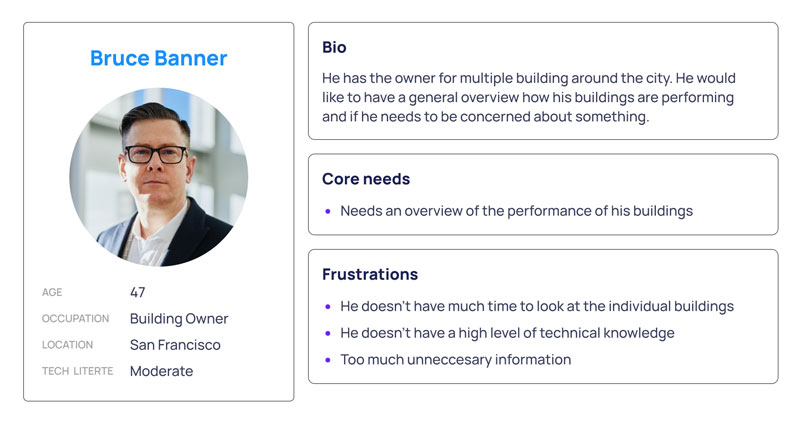
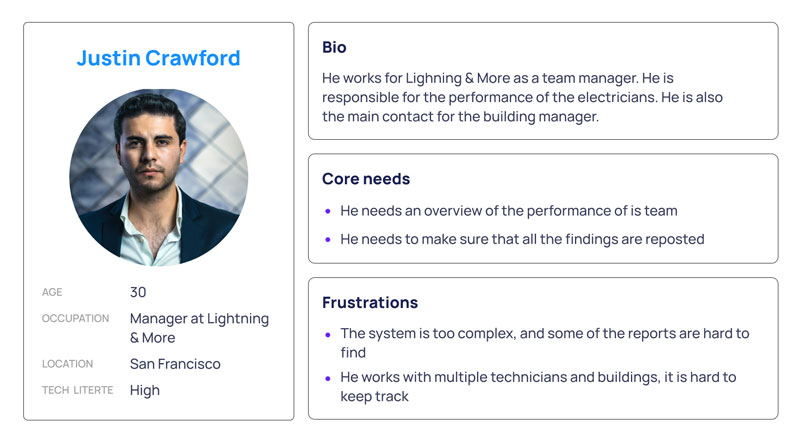
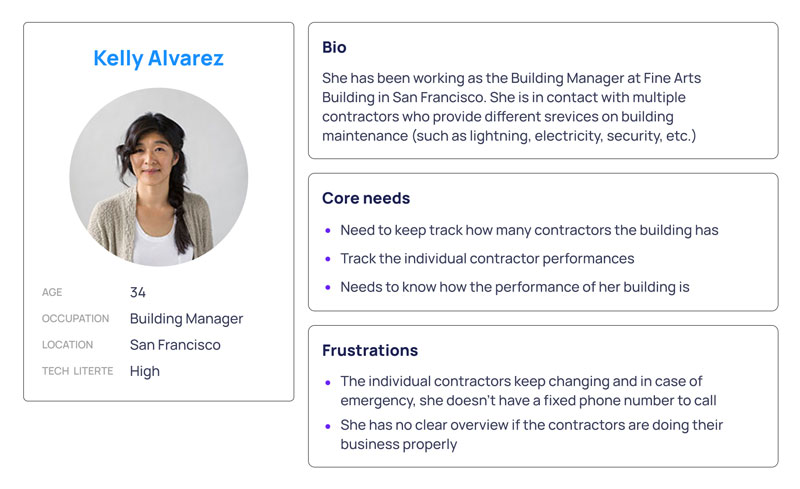

User journey
One of the first steps we worked on was how this interaction should work between the contractors and the building security officer.